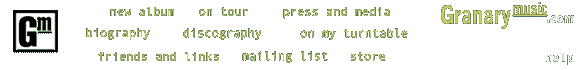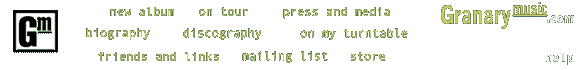Having trouble with your browser, A Plug-in, or just plain stymied? You have come to the right place
First, be sure you have upgrades to the latest version of the browser you use. Yes, it takes a while to download, but it is definitely worth it. Netscape's Navigator 4.51+ and Microsoft's Internet Explorer 4.01+ are the correct browsers. If you are using America Online, please be sure you have upgraded to version 3.0 or better. (Version 4.0 is worth the download time) If your AOL Browser will not do things correctly, simply use AOL as your ISP and download Netscape's Navigator 4.51+ or Microsoft's Internet Explorer 4.01+ to do your browsing.
Second, set your screen resolution to 800x600 or higher with at least Thousands or more colors (we recommend you use millions of colors).
Many people using Windows 95 don't realize that they can quite easily adjust the resolution at which their monitors are running to greatly increase the amount of information that they can see on the screen. To do so, simply click your right mouse button on the desktop and then choose the "Properties" option. When the next screen appears, choose the "Settings" tab. Lastly move the slider in the "Desktop Area" section to the right to increase the resolution. If you do not have the option to move the slider, the you are probably running at the maximum resolution available on your system.
We strongly suggest that you run at a minimum resolution of 800x600.
We strongly suggest the Shockwave/Flash3 plug-in the QuickTime3 plug-in and the RealPlayer if you want to take full advantage of the site. Use as much RAM as you can afford and allot as much of it as you can to whatever browser you end up using.
We realize that the rapidly changing Web, and a multitude of non-compatible platforms, can sometimes be frustrating and confusing. We hope the suggestions we have made above answer any questions and solve any problems you might be experiencinional questions, suggestions, or problems please contact us at webmaster@GranaryMusic.com via e-mail.